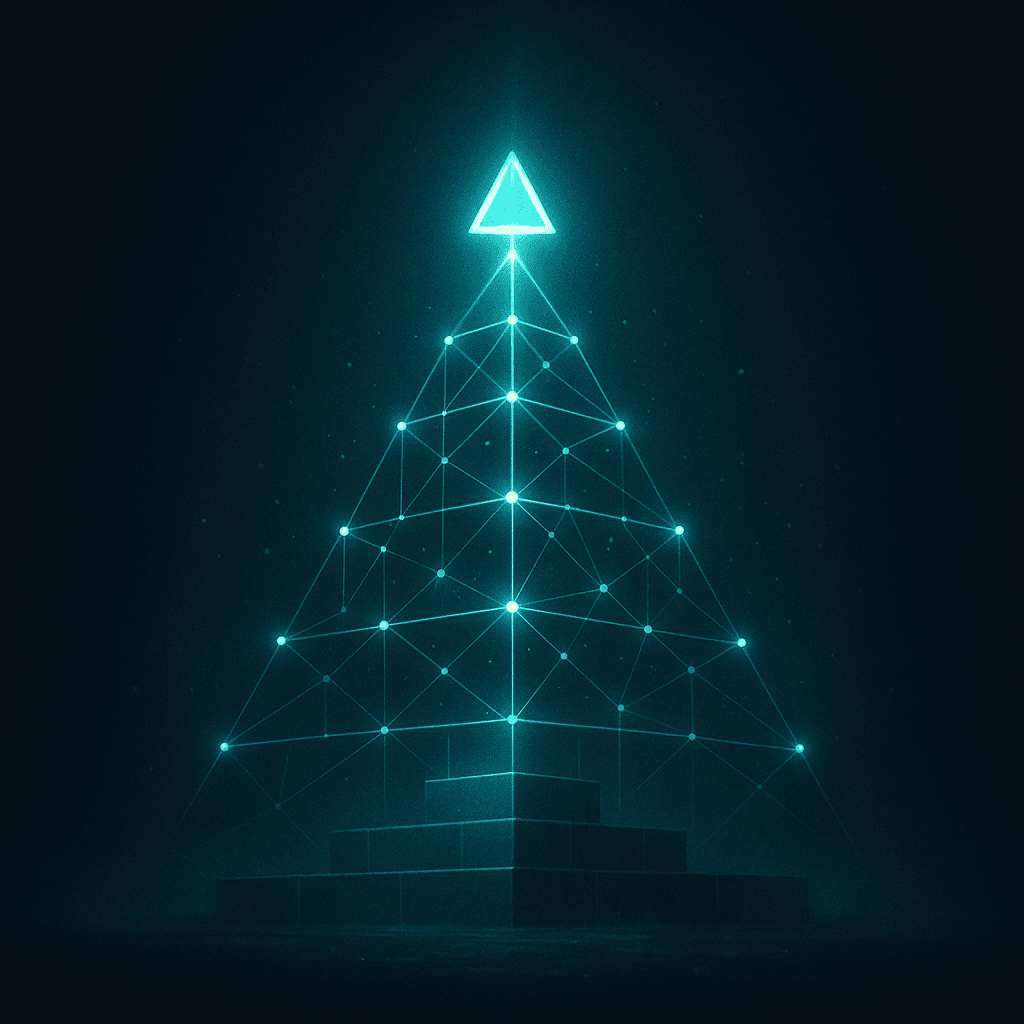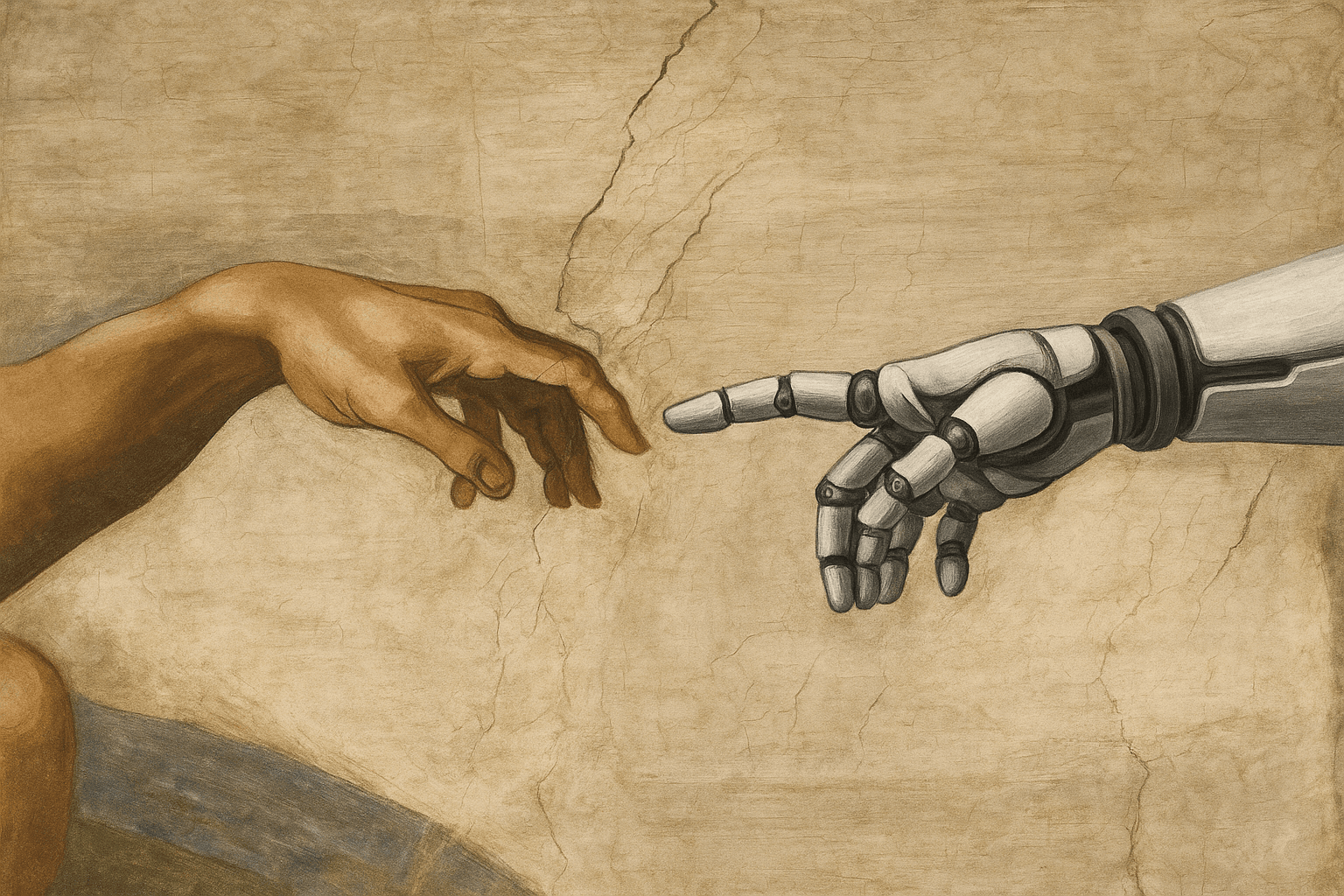I knew I was going to write this a month ago.
I wrote what’s now the old first sentence of this article a week ago.
The reason it took me this long is that I’m playing the magnificent Hades II.
It’s a masterpiece — seriously, do yourselves a favor.
I’m playing it (and writing this) on my 2019 15" MacBook Pro.
I’d wanted to play this since the first day of early access, but there was no macOS version. When it finally came, it was M-series Mac only, making my Intel i9 machine pretty much obsolete.
Then the 2025 WWDC happened and made it officially obsolete: no Liquid Glass for me.
Apple Liquid Glass
Extreme nerd alert below 👇
I tried to use Windows on Boot Camp to solve both of those issues — but, you know, Windows. It took me only a couple of days to delete the whole thing.
Then I tried Fedora, my go-to Linux distro, but it wasn’t doing it for me this time. Fedora’s okay, don’t get me wrong, but GNOME was lacking for me.
Woke politics aside, it’s like a less-polished version of macOS.
I took a look at KDE, but it felt like a less-polished version of Windows — so, you know, WIndows.
Then I remembered liking those tiling windows on Pop!_OS, but the new “Cosmic” desktop they’re cooking wasn’t ready yet.
Fortunately, I came across a new tiling desktop, Hyprland.
It was cool as hell — but also a bit weird to configure. And while it worked with Fedora, it recommended Arch for best results
I found a script on GitHub that installs a pre-configured Hyprland on Fedora and gave it a shot. But my MacBook + Fedora + Hyprland was too buggy to daily-drive: issues with Chromium apps (so most of the actual apps I use — including Edge (I know, I know), the Steam client, and VS Code) glitching on Wayland, sleep issues, and so on.
So it was back to macOS once again.
Now, a disclaimer here: I’m an Apple guy. Jess's and Apple gal. We’re an Apple family.
I’ve rocked an iPhone since the 4S, and even before buying this MacBook I was running Hackintosh on my machines most of the time.
I like the company — their products, philosophy, founders, presentations, services — all of it.
So I wasn’t happy to move from macOS at all.
Dare I say my hand was forced here by Apple abandoning the machine I got and Supergiant Games following suit.
So there I was — in a pickle.
Until one day on X — which I’m a proud Pro user of (a blue check, if you will) — I saw DHH sharing his new take on (wait for it) Arch + Hyprland.
DHH announcing Omarchy release.
I like most of DHH’s takes anyway, especially in politics — and if you’re a fellow businessman, his books on the topic are borderline eye-opening.
Needless to say, I was in the Arch install shell in T-5 minutes.
Naturally, it failed.
Apparently, MacBooks with T2 chips, like the one I’ve got, need a custom kernel to work properly with Arch.
No problem — am I an engineer or what?
Got the modified kernel, ran the Omarchy installer on it, got to the desktop in a couple of minutes.
Everything worked. Mostly.
Got ChatGPT (I call her Cassie) to solve the Chromium glitching issues — and we were golden.
I had a customer waiting for his website, so naturally the first thing I did was install Steam.
If you’ve been living under a rock or in console-land: Linux gaming is good now.
While working on Steam Deck, Valve did some magic (Proton mentioned) and most Windows games just run on Linux now — sometimes with better results. Only some titles with anti-cheat like Fortnite don’t, but that’s Tim Sweeney’s Epic fail, not Valve’s.
Anyhoo, that’s not why we’re here — so let’s go, Melinoë!
Damn, I love that game.

Death to Chronos!
And look at all those other games I bought on Steam during many a sale and never touched — because guess what, they don’t run on Mac.
There’s Theo’s favorite Outer Wilds, Jess’s favorite Stardew Valley, my GOAT Skyrim!
Theo on Outer Wilds
I can play bloody Skyrim on my Mac!
And when Skyblivion comes out later this year (fingers crossed), I can play that too!
But gotta work, shall we?
So cmd+opt+space opens the menu, then install -> development -> OCaml (my Caml).
When this spiritual journey’s done, back to development and install JavaScript to actually work on the customer’s site.
Oh, you can install editors from the install menu too!
Omarchy comes with Lazyvim (a pre-configured version of Neovim (a modern version of Vim (a newer version of vi))) installed and configured, so for fellow men of culture we’re set.
For the rest there’s VS Code, Cursor, Zed — all of them.
And the AI tools are here too. I rock Claude Code at the moment, but installed Codex and Gemini too, just in case.
And if something’s not there (again, Edge browser, duh), I can just get it from AUR.
How cool is that?
And it’s fast.
Like really, really fast.
Opening a browser is pretty much as fast as opening Spotlight on macOS.
So you just do cmd+A to open your AI tool of choice (got Cassie there myself) and fire your questions.
And all of the shortcuts are customizable: need a different email than Hey (why you would is beyond me)? Just change the shortcut to any other app, web app, or terminal command you fancy.
How fancy is that.
TL;DR: If you’ve got an old PC, laptop, Mac — whatever it is — give Omarchy (which, apparently, is pronounced “Omachy” per DHH while on The Standup with Prime and TJ) a go.
Just be warned: you might install it on your main machine in no time thus regaining virginity.
What a time to be a nerd!